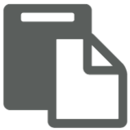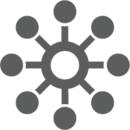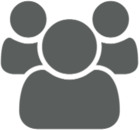ITPOWERPAC® Help Desk for Lotus Notes
Sophisticated Helpdesk Solution
 The helpdesk is the backbone of most IT organizations; its mandate is to support success. In today’s fast paced environment, a well-managed and proactive support center is a key ingredient for companies that value performance.
The helpdesk is the backbone of most IT organizations; its mandate is to support success. In today’s fast paced environment, a well-managed and proactive support center is a key ingredient for companies that value performance.
Helpdesk managers and technicians need to handle more calls in less time with fewer resources and they can’t afford to sacrifice customer expectations.
Through its feature-rich and intuitive design, ITPOWERPAC® Help Desk for Lotus Notes lets users easily generate help tickets and service requests. Calls for help are prioritized to enable mission-critical problems to get the attention they require without delay. Technicians can be automatically notified by email or pager.
OVERVIEW
Solving problems quickly while simultaneously improving service quality is a key ingredient for companies that value performance. ITPOWERPAC® Help Desk for Lotus Notes is designed to underpin the support function of any IT organization, regardless of its size or complexity.
ITPOWERPAC® Help Desk for Lotus Notes provides a simple yet comprehensive interface that enables users to track issues from their point of inception through to resolution. Seamlessly integrated with other ITPOWERPAC® for Lotus Notes modules such as Issue Tracker and Asset Manager, Help Desk provides organization-wide visibility, control and management of IT incidents – a key enabler to improving the efficiency and performance of any IT support function.
ITPOWERPAC® Help Desk for Lotus Notes will take account of Service Level Agreements defined to the system; additionally, Help Desk’s internal escalation routines (configurable by customer, category or technician) will undoubtedly provide complete confidence of how incidents are being managed within your organization.
Issues of a similar or repetitive nature can be used to create KnowledgeBase entries to further enhance the performance of your IT support function. KnowledgeBase entries are available to all end users whether viewed through the Lotus Notes client software or via the browser over the web.
AT-A-GLANCE
- Improve your organizational efficiency.
- Enhance your helpdesk performance.
- Immediately ready to use; no extensive setup.
FEATURES
- Improved organizational efficiency:
- Help Desk maintains a repository of vital feedback and statistical data, which indicate
- organizational strengths and weaknesses.
- Sophisticated reporting allows you to project and chart the trends that matter.
- Proactively service your organization and get the maximum potential from every technician and
- every end user.
- Understand which issues come up time and time again - customize your training accordingly.
- Improve Your Helpdesk Performance:
- Know when the peak call times are and staff accordingly.
- Client surveys allow you to get feedback from the people you service.
- Identify and address Helpdesk strengths and weaknesses to increased user satisfaction.
- Put the Power of Technology to Work for your Helpdesk:
- Browser based (web-based) application with clean, intuitive navigation and workflow
- Technicians can open and close tickets on the fly through a browser
- Authorized end users can access the software.
- Remotely check the progress of tickets, submit a request, or view a service bulletin that
- explains a widespread outage.
- Search the ITPOWERPAC® for Lotus Notes KnowledgeBase to solve problems before users call.
- More features of the industry's leading Helpdesk solution:
- Help Ticket generation both internal and external.
- “Quick Ticket” capability.
- Automated or manual technician dispatch.
- Automated or user-defined escalation.
- Seamlessly integrated with ITPOWERPAC® for Lotus Notes' sophisticated KnowledgeBase
- Additional links to web resources such as RightAnswers.
- Internal FAQ.
- Task tracking.
- Support for Service contracts.
- Asset correlation.
- Online help request posting forum.
- Extensive routing and tracking.
- Extensive performance statistics by technician, problem type, caller, month, and day.
- Reporting by ticket, caller, status, problem type, technician, priority and date.
- Work order creation and task tracking.
- Supports both internal IT helpdesks and external customer service.
- Customer satisfaction survey.
- Complete Internet, Intranet and Extranet compatibility.
- Full user guide.
- Immediately ready to use; no extensive setup.
ITPOWERPAC COMPONENTS
REQUIREMENTS
- Operating System
Windows
Linux
Sun Solaris
Midrange (System i | i5/OS)
Mainframe (System z | z/OS) - Domino
IBM Lotus Domino 6.5 or later - Client
IBM Lotus Domino 6.5 or later. Any standard web-browser (Internet Explorer, Firefox, etc.)