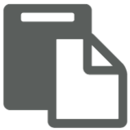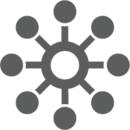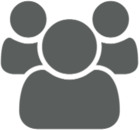ITPOWERPAC® Issue Tracker for Lotus Notes
Issue and Defect Tracking
 ITPOWERPAC® Issue Tracker for Lotus Notes provides collaborative and integrated tracking of software and IT change management and problem management issues while promoting improved time to resolution for critical components of your IT Service operations.
ITPOWERPAC® Issue Tracker for Lotus Notes provides collaborative and integrated tracking of software and IT change management and problem management issues while promoting improved time to resolution for critical components of your IT Service operations.
Whether originating from a helpdesk ticket, a work request or a task, Issue Tracker not only tracks and manages the process and workflow, but relates all relevant data back to the source - keeping all users and technicians informed.
In today’s fast paced environment, IT professionals need to manage greater volumes of work in less time with fewer resources; and they can’t afford to sacrifice customer expectations.
OVERVIEW
Solving problems quickly while simultaneously improving service quality is a key ingredient for companies that value performance.
To meet that challenge, ITPOWERPAC® Issue Tracker for Lotus Notes provides the tools you need to efficiently manage the process and flow of all critical IT responsibilities and tasks, increase user satisfaction, capture institutional knowledge and efficiently solve problems.
“Tight” integration with ITPOWERPAC® Help Desk for Lotus Notes provides a seamless process for managing issues and defects from their point of inception through to complete resolution.
FEATURES
- General Features of Issue Tracker:
- Browser based (web-based) application with clean, intuitive navigation and workflow.
- Bug submissions automatically tracked from initial report through resolution.
- Track defects in the various versions of a software product.
- Multiple views by project:
- Status.
- Assignee.
- Priority.
- Change request management.
- Assignment and verification.
- Extensive routing and tracking.
- Automated or user-defined escalation.
- Full email notification.
- Q/A testing.
- Full user guide.
- Extensive Reporting capabilities:
- Real-time updating to most current information in the database.
- Report data can be charted, graphed and exported to a spreadsheet.
- Ad-hoc reporting and queries.
- Reporting and statistical analysis by:
- Project.
- Problem type.
- Developer.
- Priority.
- Severity.
- Month.
- Turnaround time.
- Date range.
- Managers report view by:
- Defects
- Number resolved
- Resolution percentage
- Total time spent
- Average time spent per bug
- Fully Web Enabled:
- Testers and developers can obtain current information and report software defects remotely by accessing Issue Tracker through the web.
- Anyone with a browser and the appropriate access privileges can enter defects in the database, update items and view reports.
- Your people stay connected, and informed.
ITPOWERPAC COMPONENTS
REQUIREMENTS
- Operating System
Windows
Linux
Sun Solaris
Midrange (System i | i5/OS)
Mainframe (System z | z/OS) - Domino
IBM Lotus Domino 6.5 or later - Client
IBM Lotus Domino 6.5 or later. Any standard web-browser (Internet Explorer, Firefox, etc.)