CARTS-MountEliminator
Solve Your Tape Storage Problems
CARTS is a suite of z/OS software solutions that are designed to meet the unique challenges of maximizing your removable storage media utilization. When you put CARTS to work in your data center, you will see real cost savings and operational benefits. Using CARTS to manage your removable media will significantly reduce your need for additional tapes, racks and tape hardware.
OVERVIEW
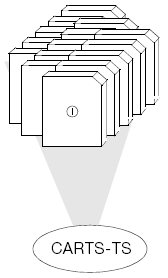 CARTS-MountEliminator an optional CARTS component that temporarily redirects tape datasets to disk that are needed for a scheduled job. After the job is finished, datasets are off-loaded from disk and stacked to tape. MountEliminator redirects tape datasets transparently, without JCL changes.
CARTS-MountEliminator an optional CARTS component that temporarily redirects tape datasets to disk that are needed for a scheduled job. After the job is finished, datasets are off-loaded from disk and stacked to tape. MountEliminator redirects tape datasets transparently, without JCL changes.
MountEliminator can significantly reduce the number of tape mount requests when dataset I/Os can be satisfied from disk rather than tape. Also, batch throughput is usually faster because there is less contention for tape drives with fewer mount requests.
MountEliminator redirects tape datasets to disk automatically based upon values set within the CARTS-TapeStacker and MountEliminator Control files. Then, MountEliminator off-loads these datasets back to tape if any one of the following triggering conditions occur:
- exceed a threshold number of datasets redirected to disk
- exceed a threshold percentage of disk space on the volumes that redirected datasets are placed
- scheduled interval
MountEliminator off-loads datasets to tape using standard CARTS-TapeStacker processing. Fewer tape mounts are needed because datasets are stacked when they are written to tape. For example, suppose that five datasets can be stacked on a single cartridge (an average ratio). MountEliminator writes these five datasets to tape with a single mount, eliminating four potential mount requests.
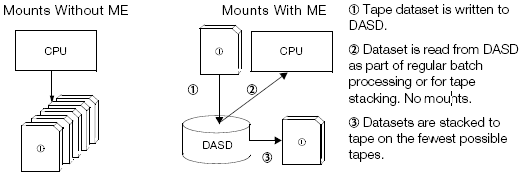
FEATURES
Datasets can be read directly from tape after they have been stacked. Datasets do not have to be loaded back to disk to be read or written.
MountEliminator maintains original dataset creation statistics in the TMC. MVS and TMC catalogs remain in control, just as they do with regular CARTS-TapeStacker stacking. You control the number of DASD volumes allocated to Mount Eliminator by specifying which DASD esoterics MountEliminator can use. You also control which datasets are redirected and which are written directly to tape, with MountEliminator Control files. If you like, you can have MountEliminator leave some datasets on disk permanently, thus changing dataset storage without having to change your JCL.
- Requires no changes to JCL to redirect datasets to disk
- Maintains all original creation job statistics in the TMS Tape management Catalog (TMC)
- Leaves the MVS catalog in control
You select:
- Target DASD volumes that store redirected datasets
- Datasets to be redirected to disk
- Whether some datasets remain on disk or all are stacked to tape
- Schedule to submit Mount Eliminator stacking jobs
A tape dataset must meet the following requirements to be redirected to disk by Mount
Eliminator:
- Dataset must be stored on a single tape volume (no multi-volume datasets)
Generation Data Groups (GDGs) are regarded as a single dataset and are redirected.
- Dataset matches the selection criteria specified in the CARTS-TapeStacker Control file used by
MountEliminator
- Dataset DD statement specifies or defaults to DISP=(NEW,CATLG)
- Dataset UNIT parameter specifies an esoteric specified for MountEliminator processing
- Dataset with a LABEL parameter can only include file number 1
A dataset with any other file number is excluded.
- No EXPDT=98000 is coded
- Dataset has four or more entries in the MountEliminator Block table
- Dataset is within the size limit specified in the MountEliminator Control file
Datasets are excluded from redirection by MountEliminator if the dataset’s JCL contains the following:
- A LABEL parameter that includes a file number greater than 1. For example, LABEL=(2,SL,9000)
- A DD statement with a VOL parameter associated with it except VOL=(,RETAIN).
AT-A-GLANCE
- Automatic redirection of datasets to disk.
- Offload CARTS-TapeStacker processing.
REQUIREMENTS
- Mainframe:
IBM z/Architecture and compatible - Operating System:
MVS/ESA
OS/390 2.10 or later
z/OS 1.8 or later - Tape Device and Media Support:
CARTS supports all tape devices that can operate with Computer Associate’s CA-1/TMS tape management including:- 3420 reel
- 3480 cartridge
- 3490 cartridge
- 3490E cartridge
- 3590 cartridge
- Redwood SD-3 cartridge including all STK compatible media
- Tape Management System and Subsystem Software:
The following software must be fully operational on the systems that will run CARTS-TapeStacker for:- IBM DFSMSrmm
- CA-Dynam/TLMS
- CA-1/TMS
- JES2 | All CARTS components support JES2. CARTS-MountEliminator requires Version 4.3 or higher.
- JES3 | All CARTS components support JES3 except CARTS-MountEliminator.
- TSO | CARTS requires Version 2 and above.
- ISPF | CARTS requires Version 3 and above.
- Vendor Tape Robot Software
SUPPORTED ROBOTICS
Tape Robotics
CARTS supports tape robots and their accompanying software from the following vendors:
- StorageTek HSC
- Memorex (SUTMYN) LMS
- GRAU Bosch ATL

